Description
How to Code a trading bot for Bybit with AI trading Bot algorithm Generator
o code a trading bot for Bybit, you’ll need to follow several steps. I’ll outline the general process and provide a basic example of how to set up a trading bot in Python. Keep in mind that trading involves significant risks, and it’s crucial to test your bot thoroughly in a simulated environment before using real funds.
1. Understand Bybit API
- Familiarize yourself with the Bybit API. It’s crucial to understand how to interact with Bybit’s trading system programmatically.
- You can find the API documentation at Bybit’s official website or through their API documentation portal.
2. Set Up Your Environment
- Make sure you have Python installed on your machine. Python 3.x is recommended.
- Install necessary packages like
requestsfor HTTP requests,websocket-clientfor WebSocket connections, and possiblypandasandnumpyfor data handling.
3. Get API Keys
- Log in to your Bybit account and generate API keys. This usually involves creating an API key and a secret key.
- Never share your API keys and keep them secure.
4. Basic Bot Setup
- Start by writing Python code to authenticate with the Bybit API using your keys.
- Implement basic trading functions like getting the current market price, placing orders, etc.
5. Trading Logic
- Define your trading strategy. This could be based on technical indicators, market analysis, etc.
- Implement the logic in Python.
6. Testing
- Test your bot in a sandbox environment or with small amounts to ensure it behaves as expected.
- It’s important to handle exceptions and potential connectivity issues.
7. Running the Bot
- Once tested, you can run your bot to execute trades automatically based on your strategy.
Example: Basic Structure
Here’s a very simplified structure of a trading bot. This example doesn’t include actual trading logic but serves as a starting point.
////
import requests
# Constants
API_KEY = ‘your_api_key’
API_SECRET = ‘your_api_secret’
BASE_URL = ‘https://api.bybit.com’
# Function to get the latest price of a symbol
def get_latest_price(symbol):
response = requests.get(f”{BASE_URL}/v2/public/tickers?symbol={symbol}”)
return response.json()
# Function to place an order (simplified)
def place_order(symbol, qty, price, side):
# Add code to place order using Bybit API
pass
# Main trading logic
def main():
try:
# Example: Get latest price of BTCUSD
latest_price = get_latest_price(‘BTCUSD’)
print(f”Latest Price: {latest_price}”)
# Add your trading strategy logic here
# …
except Exception as e:
print(“Error:”, e)
# Run the bot
if __name__ == “__main__”:
main()
////













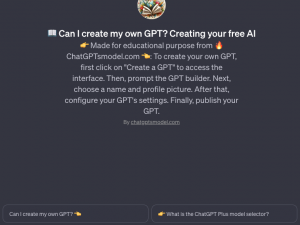







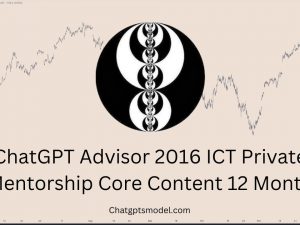


Reviews
There are no reviews yet.