Description
In the world of financial trading, efficiency and precision are paramount. TradingView has become a go-to platform for traders, offering a unique feature: the ability to create custom indicators and strategies using Pine Script. The question arises: How do you create an effective TradingView Pine Script? And, what is the best AI tool for writing Pine Script? Let’s dive into these questions.
What is Pine Script?
Pine Script is the scripting language used on TradingView to create custom trading indicators and strategies. It’s designed to be user-friendly, even for those with limited programming experience, making it an accessible tool for traders looking to customize their analysis.
What is ChatGPT Tradingview PineScript V5+ Creator for Indicators?
A cutting-edge AI tool designed for both budding and seasoned TradingView users. This model excels in crafting and enhancing custom indicators on TradingView, utilizing the latest version of Pine Script, V5+. It serves as a dynamic aid, offering comprehensive support that ranges from basic guidance to advanced code optimization techniques.
Functionality and User-Friendly Interface: The core of this ChatGPT AI model lies in its ability to demystify the intricacies of Pine Script V5+. It’s tailored to streamline the coding process, making it more accessible and efficient. Users can expect clear explanations, practical code samples, and vital troubleshooting tips, all adjusted to their skill level – whether they’re just starting out or looking to refine their scripting prowess.
Getting Started with Pine Script
- Open a Free TradingView Account: Access the platform at tradingview.com.
- Navigate to the Pine Editor: Found on the Trading Panel.
- Craft Your Script: Use the Pine editor to write your custom scripts.
Expertise in Latest Pine Script Version
Staying Ahead with V5+ Insights: What sets this AI model apart is its focus on the most recent advancements in Pine Script. It ensures that your custom scripts are not only effective but also align with the latest features and coding standards.
Enhanced Quality and Functionality
Elevate Your Custom Indicators: By navigating you through the nuances of Pine Script, this AI model significantly uplifts the caliber and functionality of your custom TradingView indicators. It’s an essential tool for traders aiming to make more strategic and informed decisions.
Comprehensive Resource Access
Rich Resource Integration: Augmented by an extensive database, including Pine Script manuals and user guides, the AI provides accurate and all-encompassing advice. This makes it an indispensable resource for anyone keen on mastering Pine Script for TradingView indicator development.
How do I create a TradingView Pine Script?
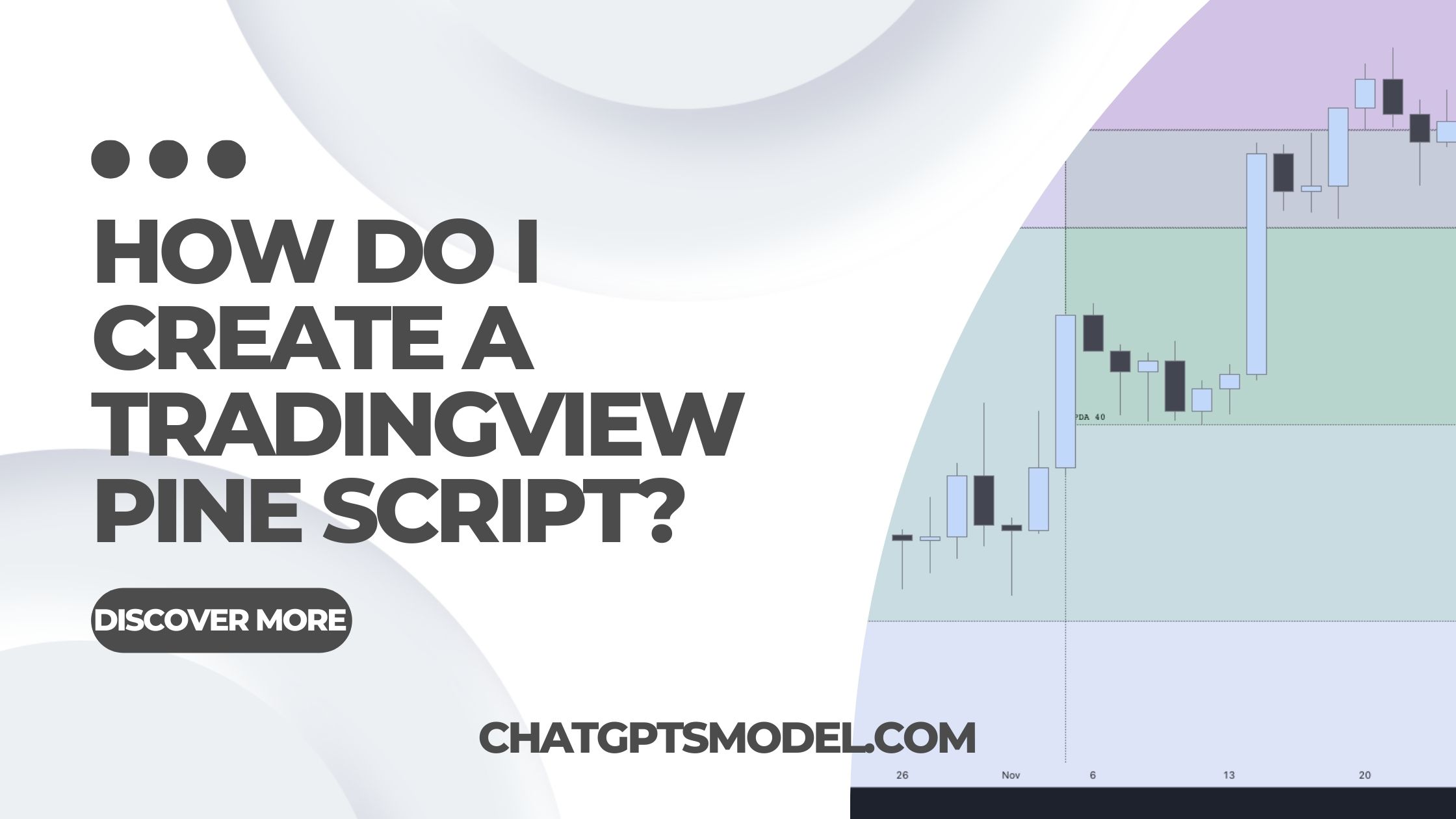 Creating a Pine Script in TradingView can be an empowering step for traders looking to customize their trading analysis. Pine Script is TradingView’s native language, designed for building indicators, strategies, and alerts. It’s user-friendly for beginners yet versatile enough for experienced coders.
Creating a Pine Script in TradingView can be an empowering step for traders looking to customize their trading analysis. Pine Script is TradingView’s native language, designed for building indicators, strategies, and alerts. It’s user-friendly for beginners yet versatile enough for experienced coders.
To create a TradingView Pine Script, you need to follow a series of steps that involve understanding the Pine Script language, defining your trading strategy or indicator, writing the code, and testing and implementing it on the TradingView platform.
| Step | Description |
|---|---|
| 1. Understand Pine Script Language | Gain a solid understanding of Pine Script, unique to TradingView, ideal for creating custom indicators and strategies. Suitable even for minimal coding experience. |
| 2. Define Your Strategy or Indicator | Clearly outline your trading strategy or indicator. Determine your objectives, like market condition analysis, trade automation, or custom data visualizations. |
| 3. Write the Script | Use Pine Script syntax and functionalities to code your strategy or indicator. For beginners, resources like the Tradingview PineScript V5+ Creator are valuable. |
| 4. Test the Script | Test your script using TradingView’s backtesting features against historical data to ensure performance and error-free operation. |
| 5. Implement the Script | After successful testing, implement your script on TradingView for personal use, sharing with the community, or keeping it private. |
The Role of AI in Pine Script Writing
AI, particularly specialized models like the Tradingview PineScript V5+ Creator, plays a crucial role in simplifying and enhancing the Pine Script writing process. These AI models provide guidance, error-checking, and even code optimization, making script creation more accessible and efficient.
Why Choose the Tradingview PineScript V5+ Creator?
- Up-to-Date Expertise: It aligns with the latest version of Pine Script, ensuring modern and efficient coding practices.
- Customized Assistance: Provides tailored guidance, from basic concepts to advanced coding techniques.
- Resource-Rich: Backed by an extensive knowledge base, including official manuals and internal resources.
Conclusion: Revolutionizing Trading with AI-Enhanced Pine Script
The intersection of AI and trading script creation marks a new era in financial analysis. The Tradingview PineScript V5+ Creator stands out as a premier AI tool for writing Pine Script, making it an invaluable asset for traders on TradingView. Embrace this technology to enhance your trading strategy creation and stay ahead in the dynamic world of trading.
🔑 Keywords: TradingView, Pine Script, AI in Trading, Automated Trading, Custom Indicators, Trading Strategies, Data Analysis, Market Analysis
👉 Next Steps:
- Experiment with Pine Script: Start creating basic scripts and gradually incorporate more complex logic.
- Explore AI Tools: Research and test AI platforms that can integrate with TradingView.
- Join the Community: Engage with TradingView’s community for shared knowledge and AI strategy insights.


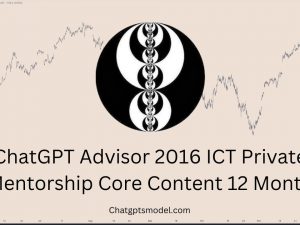










Reviews
There are no reviews yet.